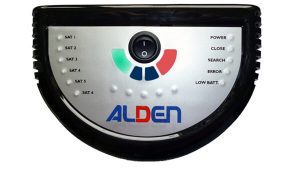State 12/2024
Transponder update
- Download and unpack the transponder update (zip file) and copy the unpacked data to an empty USB stick
- Switch on the S.S.C. HD with "on/off" (standby)
- Insert the USB stick
- Confirm the import with the "Menu" key
- Confirm the message "Import successful" with the "Menu" key
- Remove USB-Stick
- switch off, switch on
- Finished
 |
Quick-Guide
transponder settings
without usb stick
|
Firmware update
- Download and unpack the firmware update (zip file) and copy the unpacked data to an empty USB stick.
- Disconnect the 12 volt plug from the S.S.C. HD.
- Plug in the USB stick.
- Reconnect the 12 volt plug.
- Switch on the S.S.C. HD with "on/off
- Change the security prompt to "yes" with the arrow key "open antenna
- Press the "Menu" key to confirm.
- After approx. one minute, the information "Remove USB" appears on the display. Only now remove the USB stick.
- Confirm language "German" with the "Menu" key ???
- Confirm satellite "Hotbird 13" with the "Menu" key
- Finished
For more details, don't hesitate to contact us by phone or email!
ALDEN Deutschland GmbH – Fehrenkamp 12 – 49434 Neuenkirchen-Vörden
Phone: 05493 – 91 36 60 – Fax: 05493 – 91 36 63
info@alden-deutschland.de – www.alden-deutschland.com
Stand 12/2024
Transponderupdate
- Das Transponderupdate herunterladen und entpacken (Zip-Datei) und die ausgepackten Daten auf einen leeren USB-Stick kopieren
- S.S.C. HD mit „on/off“ einschalten (Standby)
- USB-Stick einstecken
- Import mit „Menü“-Taste bestätigen
- Meldung „Import geglückt“ mit der Taste „Menü“ bestätigen
- USB-Stick Entfernen
- Ausschalten, Einschalten
- Fertig
 |
Kurzanleitung
Transpondereinstellungen
ohne USB-Stick
|
Firmwareupdate
- Das Firmwareupdate herunterladen und entpacken (Zip-Datei) und die ausgepackten Daten auf einen leeren USB-Stick kopieren
- 12 Volt-Stecker vom S.S.C. HD abziehen
- USB-Stick einstecken
- 12 Volt-Stecker wieder anschliessen
- S.S.C. HD mit „on/off“ einschalten
- Sicherheitsabfrage mit Pfeiltaste „Antenne öffnen“ auf „yes“ ändern
- „Menü“-Taste drücken zum Bestätigen
- Nach ca. einer Minute erscheint die Information „USB entfernen“ auf dem Display. Entfernen Sie erst jetzt den USB-Stick
- Sprache „Deutsch“ mit der Taste „Menü“ bestätigen ???
- Satellit „Hotbird 13“ mit der Taste Menü bestätigen
- Fertig
Bei Fragen kontaktieren Sie uns bitte telefonisch oder per Email!
ALDEN Deutschland GmbH – Fehrenkamp 12 – 49434 Neuenkirchen-Vörden
Tel.: 05493 – 91 36 60 – Fax: 05493 – 91 36 63
info@alden-deutschland.de – www.alden-deutschland.com